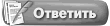morgan777,
SarCast1c,
я уже писал о проблеме сегодняшней своей. нечто подобное.
но у меня ПС4.
ПРИЧЕМ! я нарыл другой свой аккаунт, загрузил фифу под ним, и на нем все ок!
А вот на основном из онлайн сезонов ФУТ выкидывает на стадии загрузки игры, уже после того, как составы соперника показывает.
В офлайн сезонах же другой прикол, игра идет, проходит, но очки не засчитывает, на общей вкладке показывает правильное количество очков, а когда заходишь в "офлайн сезон" что бы играть, там матчи последние не засчитаны...
В общем бред какой-то.
Пообщался с поддержкой, они мне список скинули что нужно делать (пкшникам конечно не пойдет, но вдруг у кого на консоле будет подобное):
SYSTEM UPDATE
1. In the main menu XMB, using the controller scroll right to the Settings.
2. Scroll down to System Software Update icon and select it with X button.
3. If there is an update available, choose the option Update Using Internet and select it with X button.
Note: You can find other ways to update PlayStation 4 System Software on the Sony Support Site:
http://us.playstation.com/support/systemupdates/ps4/
RESTORE LICENSES
1. In the main menu XMB, using the controller scroll right to the Settings.
2. Select the option for PlayStation™Network/Account Management.
3. Choose Restore Licenses.??
4. Select Restore.
5. Restart your console
DELETING SAVE DATA FILES
1. From the main menu of your PS4 profile, navigate to Settings
2. Scroll down to either “Applications Save Data Management” or “System Storage Management”
3. Select “Save Data in System Storage”
4. Select “Delete”
5. Select either the game in question (for example: NHL 16) or you may have to select “Other”
6. Delete the game (ex: NHL 16), Profile Save Data
DELETE AND REDOWNLOAD ADD-ONs/DLC
*Follow these steps if you need to delete and re-download Add-ons/DLC on a PlayStation 4 in order to troubleshoot a licensing issue.
1. To delete the DLC, advise the player to go to the PlayStation Menu Bar and select the following:
2. Select Notifications
3. Select Downloads
4. Select the Product that the player is encountering the issue with.
5. Press the Options button on the Joypad and select Delete.
1. To re-download the DLC, advise the player to go to the PlayStation Menu Bar and select the following:
2. Select Library
3. Select Product
4. Select My Add-ons..
5. Select the Product that you wish to download.
6. Press the Options button on the Joypad and select Download.
7. The Add-on/DLC will now re-download.
DELETING PSN ACCOUNT
1. In the main menu XMB, using the controller scroll right to the Settings.
2. Scroll down to Users icon.
3. Select the action Delete User. Follow the screens.
4. Confirm the action to complete the user deletion process.
STARTING PS4 ON SAFE MODE (REBUILDING DATABASE)
1. Press and hold the Power Switch for approx.. 10 seconds. The console should chime a notification sound to inform the player it is starting in Safe Mode.
2. When the PlayStation 4 make the notification sound, de-press the Power switch.
3. The PlayStation will now begin in Safe Mode.
4. Select 5th option - Rebuild Database
Note: This action scans the drive and creates a new database of all content and may take a long time depending on the type and number of data items.
TEST NETWORK CONNECTION
1. In the main menu XMB, using the controller scroll right to the Settings.
2. Scroll down to Network icon.
3. Scroll down to Test Internet Connection
4. The PlayStation 4 will now test basic network information
If all of the above steps failed, please find below the steps on how to create a UO Trace file.
http://help.ea.com/en/article/ping-t...e-and-uo-trace
As soon as you gathered the information in your file, please attach it by following this steps:
http://help.ea.com/en/article/how-to...a-help-ticket/
Три первых шага прошел... не помогло. Видимо придется аккаунт удалять на ПС4 и заново регить.